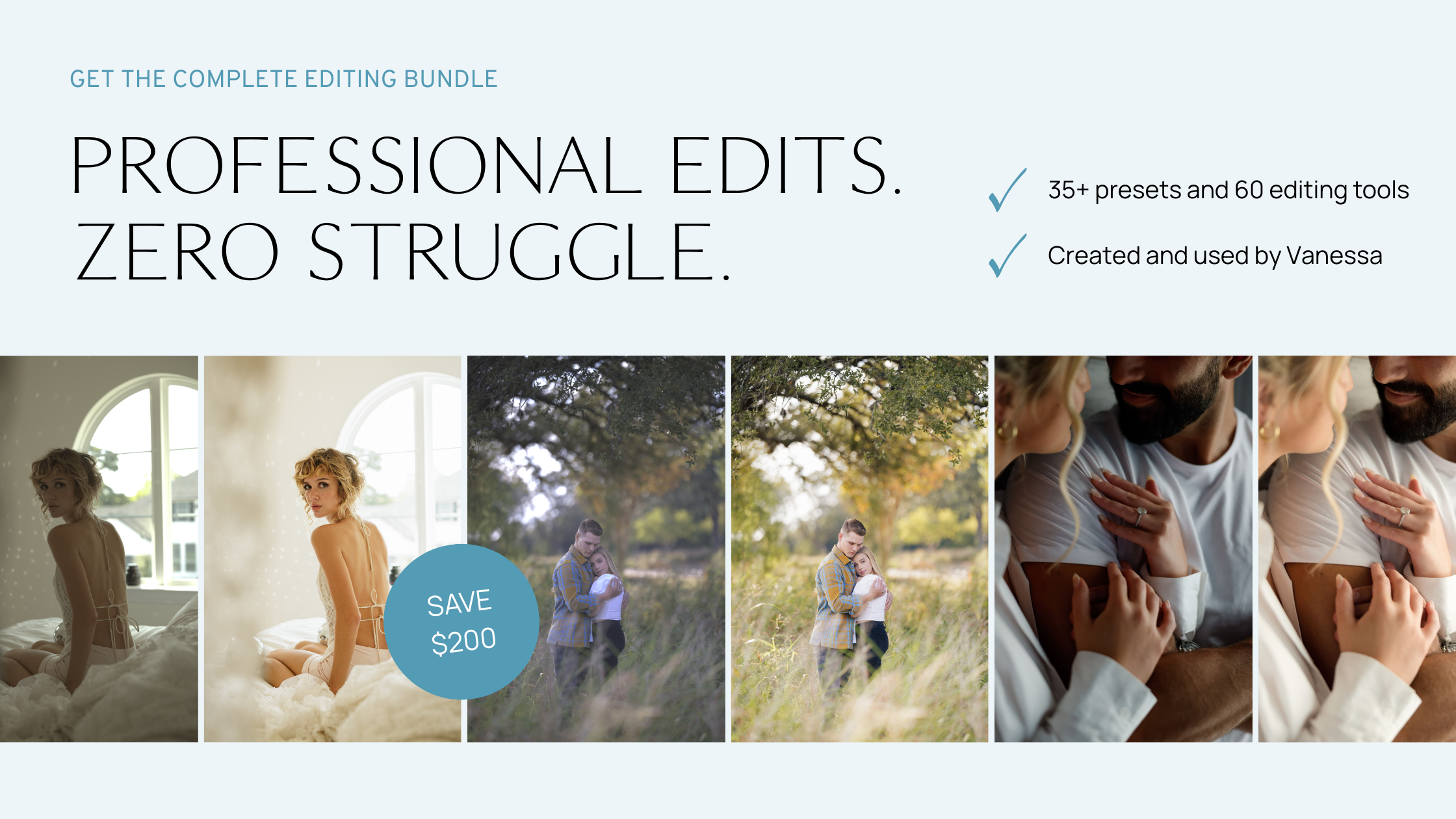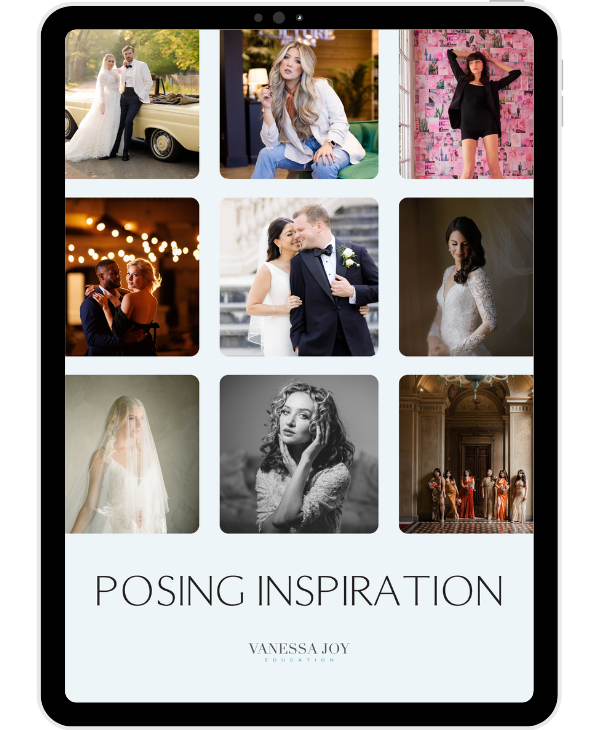Photoshop is FINALLY done!!!? AI Editing Alternative

Hey there, fellow photography enthusiasts! Vanessa here, and today I am bursting with excitement to share a game-changer in the world of photo editing – Luminar Neo's groundbreaking AI features. Now, I know everyone's been buzzing about Photoshop's generative tool, but hold onto your hats because I've discovered something that takes photo editing to a whole new level.

Before we dive in, don't forget to hit subscribe and join our vibrant community. Now, let's talk about the omnipresent force in photography – Artificial Intelligence. As a wedding and portrait photographer, AI has been my trusty sidekick, helping me create magical moments and eliminate unwanted distractions in the blink of an eye.
Sure, Photoshop gets a lot of love, but let me shine a spotlight on a tool that has stolen my heart – Luminar Neo. This powerhouse has been in the game for a while, and I'm here to showcase two of its incredible AI features: Gen Erase and Gen Swap.

Gen Erase is the magician you've been waiting for. Picture this – you capture a stunning shot, but, oh no, there's unwanted construction in the background. Fear not! With Gen Erase, you can seamlessly erase those distractions. It's as simple as painting over the undesired elements and letting the AI work its magic. No steep learning curve, just pure awesomeness.
Let me walk you through it with an example. I stumbled upon this gorgeous photo, but alas, there was construction chaos at the venue. With Gen Erase, I effortlessly painted over the eyesore, hit erase, and voila! The magical unicorns of AI transformed my photo, leaving no trace of the unwanted element.

But wait, there's more – Gen Swap. This feature lets you add elements to your photos, turning them into true masterpieces. Birds, skies, castles – you name it. It's like having a creative genie at your fingertips. I decided to test it out on a red rock engagement shoot, adding a flock of birds to enhance the scenic beauty.
And the best part? You can layer these features. I even dared to erase and add elements simultaneously, pushing Luminar Neo to its limits. The results? Simply phenomenal.
Now, let's address the skeptics – does it look natural? Absolutely! The AI seamlessly blends the changes, leaving you with a photo that's practically flawless. And for those perfectionists out there, you can fine-tune your selections until you're satisfied.

But I didn't stop there. I delved into the editing studio to give the photo my signature touch. Luminar Neo's AI-powered enhancements, like layered fog and super contrast, took the image to new heights. And the portrait edits? A dream come true. It's like having a virtual assistant for every aspect of photo enhancement.
So, why am I raving about Luminar Neo? It's not just about erasing distractions or adding creative elements – it's about the entire photo editing experience. It's intuitive, powerful, and, most importantly, fun.

Have you experimented with AI in your photo editing adventures? Whether you're a Luminar user or not, share your tips and tricks with us. And don't forget, there's a 10% off code waiting for you in the description.
Until next time, happy editing! 📸✨
#PhotoEditing #LuminarNeo #AIInPhotography
Are you ready to stop guessing and start growing your photography business with proven strategies?
My Mastermind program is designed for photographers who want to scale, find freedom, and build a business they truly love. Inside, you’ll get personalized coaching, step-by-step guidance, and the community support you need to thrive.
See if it’s the right fit for you: https://www.breatheyourpassion.com/photo-insiders-mastermind-optin
Want my Lightroom Presets? Here's your way to the shop: https://vanessajoy.samcart.com/products/the-complete-editing-bundle