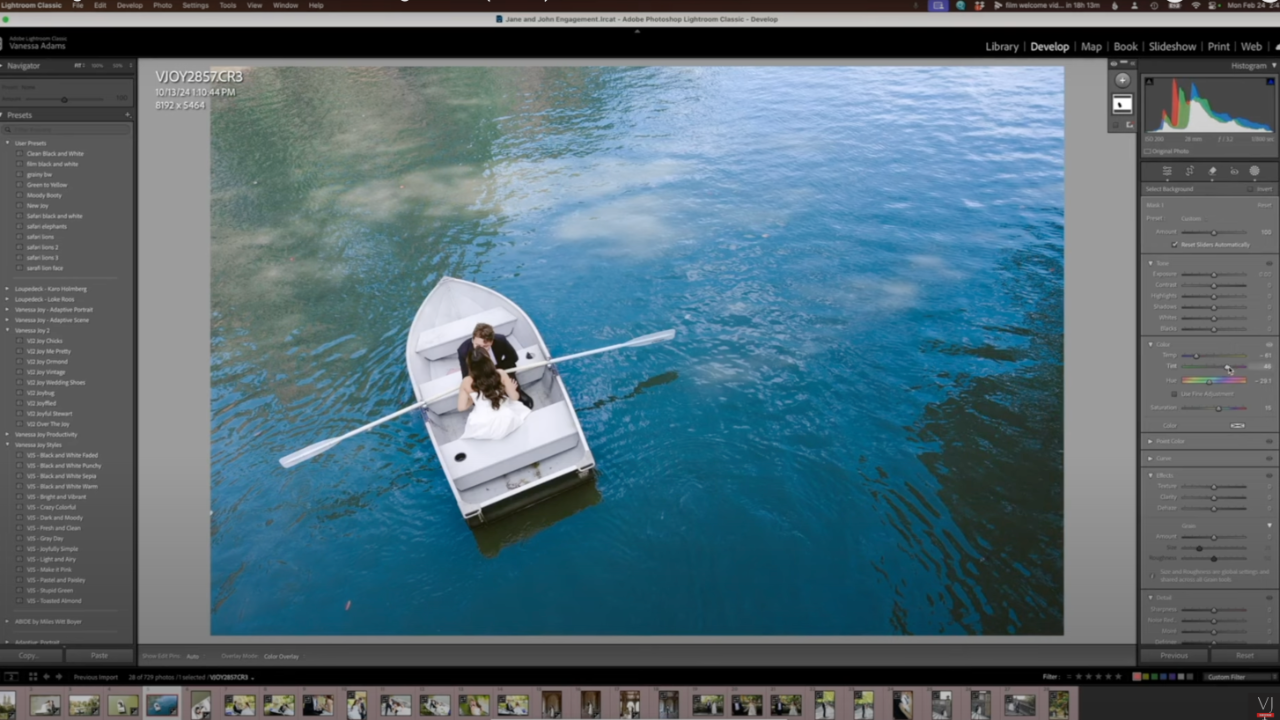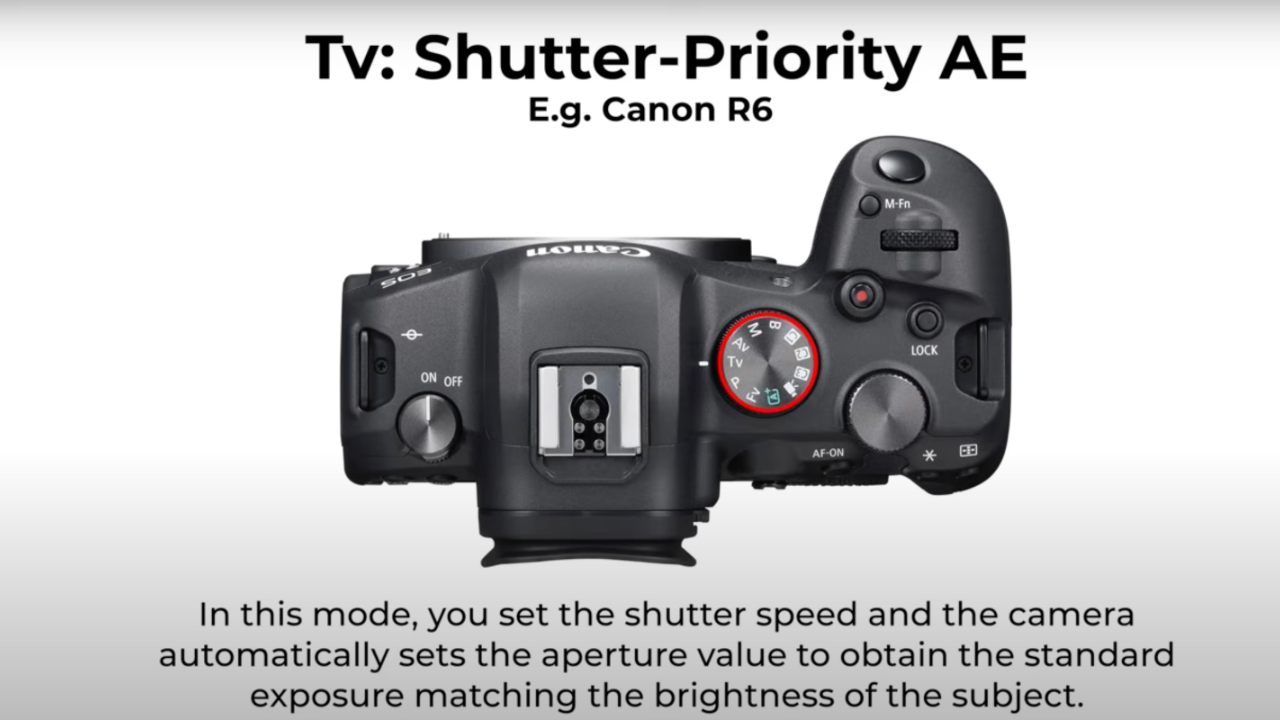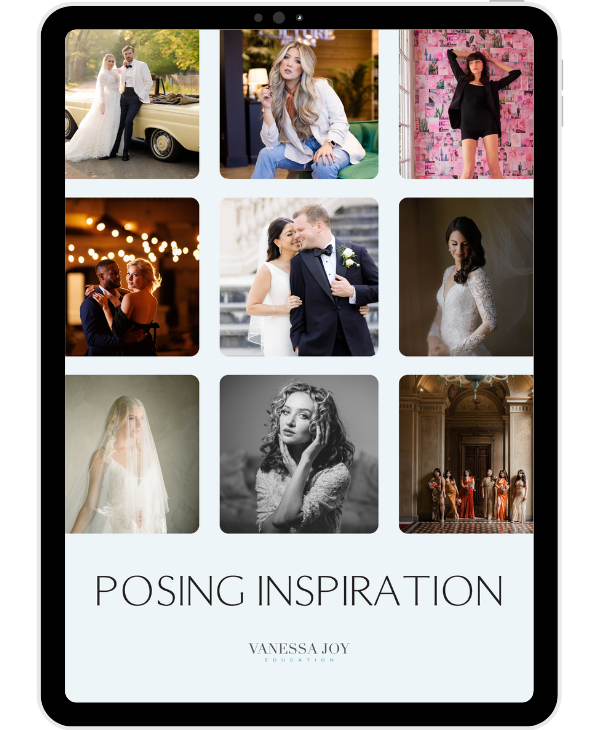How to go from DAY to NIGHT with LIGHT! | Off Camera Flash Photography

Ever wanted to create a nighttime look in broad daylight? It’s actually a lot easier than you might think! With just a few camera adjustments and lighting tricks, you can completely transform the mood of your images—no heavy post-processing required. Let me walk you through the process.

Step 1: Adjust Your White Balance
Think about what makes nighttime look like, well, nighttime. The light is usually much cooler—more on the blue side. To achieve this effect, you need to turn your white balance down. If you're shooting in RAW, you can adjust this later, but getting it right in-camera makes everything easier. Plus, if you’re sending photos directly to a client via Wi-Fi, you won’t even need to edit them at all. Win-win!

Step 2: Darken Your Background Exposure
The next step is setting the right exposure for your background. Since we’re faking nighttime, we want the background to be as dark as possible. Take a test shot and adjust your settings until the background looks convincingly like a nighttime scene.

Step 3: Add Warm Light to Your Subject
Once the background is set, it’s time to light your subject. I used my Profoto B10 with two CTO (Color Temperature Orange) gels to give my subject a warm, natural glow. This contrast between the cool-toned background and warm subject light mimics the look of nighttime artificial lighting.



Bonus Tip: Use Stock Assets for Better Content
If you’re creating content for social media, ads, or your website, there’s really no excuse for not having high-quality visuals. That’s where Storyblocks comes in—they have an extensive library of over 2.6 million stock assets, including video footage, backgrounds, templates, photos, vectors, music, and sound effects. With industry-leading licensing and unlimited downloads, you can create professional-looking content faster than ever.
Final Thoughts
And that’s it! With just a few in-camera tweaks and strategic lighting, you can easily turn a bright daytime scene into a stunning nighttime image. Give it a try, and let me know how it works for you!
If you found this helpful, don’t forget to like, subscribe, and ring the bell on my YouTube channel so you never miss a tip. See you next time!